Like your sexual preference, your taste in wine, or your favourite Backstreet Boy, your shell prompt is a very personal thing and can say a lot about you.
Some old-school hackers prefer the minimal '$' you get by default with, for example, pdksh, and whine that any information displayed by the shell prompt is better gleaned from running a relevant command when needed. For example, instead of having the current working directory on your screen at all times, just type pwd when the need arises. This is perfectly fine if it suits your needs and circumstances, but these differ from user to user.
Unix users can generally be divided into two groups when it comes to their taste in shell prompts: the putter-inners and the taker-outers. The taker-outers go minimal; removing what they see as cruft from their shell prompt. They feel that maximum screen real estate should be given to the output of commands, and anything that diminishes this or distracts from the output - such as escape sequences and colours - should be removed. When taken to the extreme, this results in a user who needlessly types commands from time to time when he could have comfortably fit the relevant information into his shell prompt.
The putter-inners, however, are in danger of adding so much needless crap into their shell prompts that they're in danger of melting their CPU everytime they hit Enter. I am a putter-inner.
My shell of choice is Bash, and due to my personal requirements there are some elements I insist on having in my prompt. Before we get to that, though, an obligatory screenshot of my prompt in action:
Okay, it's not pretty but I like it and it gets the job done.
Firstly, I like having a colour prompt. Some people find it distracting, but to me the colour neatly separates the prompt itself from the output of a command. I use a multi-line prompt because, even on the rare occasion I'm not in X, I'm using framebuffer console so my terminal window is always large, thus there's no shortage of screen space. This allows me to have a lot of information in my shell prompt without constantly having to flick my eyes from right to left on the screen.
As for the contents of the prompt, I'm always on the network so I like having my user@host visible. I use history commands so I want the history number visible, too. The next number is the number of jobs the shell is currently running. Since I use Emacs and Ctrl-z a lot, this is quite important to me. Similarly, I am often using GNU Screen, so I have the current TTY echoed as well. The red exclamation mark only shows if the previous command exited with a non-zero status. Since I'm often debugging code, this is crucial. The last element on the next line is, obviously, the current working directory. I need this as I am always moving around in my directory tree.
Some common prompt elements I don't use are the time and/or date (if you need to be reminded of the time - or even worse, the date - each time you hit enter, your shell prompt is the least of your problems), and the familiar UID character ('$' or '#') as I am very much a sudo advocate.
The code in my .bashrc for the above prompt follows:
# Multi-line prompt to display: 1. user@host; 2. history number
# of the current command; 3. number of jobs; 4. tty;
# 5. exit status of previous command; 6. working directory
#
# "\033(0" drops term into line-drawing mode. "\033(B" takes it out.
function sweet_prompt {
local cur_tty=$(temp=$(tty) ; echo ${temp:5});
local LIGHT_RED="\[\033[1;31m\]"
local LIGHT_GREEN="\[\033[1;32m\]"
local LIGHT_BLUE="\[\033[1;34m\]"
local NO_COLOUR="\[\033[0m\]"
PS1="$LIGHT_GREEN\033(0\154\161\033(B$LIGHT_BLUE($LIGHT_GREEN\u$LIGHT_BLUE@$LIGHT_GREEN\h$LIGHT_BLUE)$LIGHT_GREEN-$LIGHT_BLUE($LIGHT_GREEN\!$LIGHT_BLUE-$LIGHT_GREEN\j$LIGHT_BLUE-$LIGHT_GREEN$cur_tty$LIGHT_BLUE)$LIGHT_GREEN\033(0\161\161\033(B\`if [ \$? = 0 ]; then echo \[\e[34m\]]\[\e[0m\]; else echo \[\e[31m\]!\[\e[0m\]; fi\`$LIGHT_BLUE\033(0\176$LIGHT_GREEN\161\176\176\033(B\n\033(0\155\033(B$LIGHT_BLUE($LIGHT_GREEN\W$LIGHT_BLUE($LIGHT_GREEN\033(0\161\176$LIGHT_BLUE\176\033(B$NO_COLOUR "
PS2="> "
}
Ugly, I know, but I don't have the inclination to de-spaghettify it.
I use rxvt-unicode as my terminal emulator with the Terminus font (the best monospaced font ever. Perfect for those who stare at the screen for 8+ hours a day). I can't guarantee that the above code works under different circumstances.
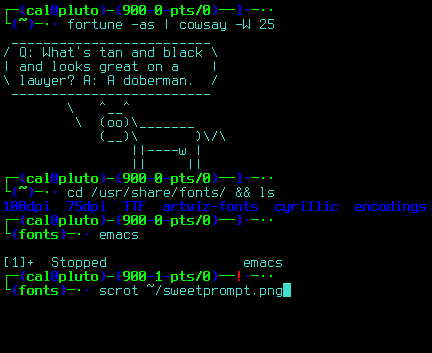
No comments:
Post a Comment